Panduan Me-Reset Printer
Epson 1390, C90, C79 & C58
Cara Reset Printer Epson 1390 sangat berbeda, karena tidak menggunakan software SSC, melainkan software asli (yang dibajak... maaf nih) dari Epson.
Untuk pelanggan PRINMANIA silakan download disini:
Resetter Epson 1390Resetter Epson C79
Resetter Epson C90
Untuk menghindari pemakaian selain pegawai Epson, mereka memasang proteksi berupa tanggal kadaluarsa di setiap file. Hal ini bisa disiasati dengan mengganti tanggal pada PC, juga dengan mengedit file registry. Cara:
1. Pastikan koneksi internet anda mati, untuk menghindari auto update tanggal/jam
2. Ganti tanggal pada PC anda.
Untuk C58 = 09 November 2006
Untuk C58 = 09 November 2006
Untuk 1390 = 04 Oktober 2007
Untuk C79 = 02 November 2006
Untuk C90 = 15 Juli 2007
Untuk C90 = 15 Juli 2007
3. Buka file RAR tersebut dengan winrar atau izarc, bisa didownload di sini
4. Jalankan program (yang memiliki ekstension *.exe)
5. Klik "Accept"
6. Pilih "Particular Adjustment" mode
7. Masuk ke "Maintenance", lalu pilih "Waste Ink Pad Counter" lalu click "OK"
8. Klik "Check". bila sudah, klik "Initialization", lalu klik "Finish".
9. Reset printer (matikan 5 detik lalu nyalakan lagi)
8. Klik "Check". bila sudah, klik "Initialization", lalu klik "Finish".
9. Reset printer (matikan 5 detik lalu nyalakan lagi)
Bila anda gagal mereset, dapat diulang kembali. Syaratnya adalah harus menghapus semua jejak di Windows Registry. Caranya:
1. Delete folder "adjustment program" dari drive C:\
2. Masuk ke START, RUN, ketik "regedit" lalu tekan "Enter"
3. Cari entry "HKEY_LOCAL_MACHINE\SOFTWARE\EPSON\PTSG\ /f" lalu delete semuanya
4. Ulangi proses reset 1-9 diatas
Bila masih tidak bisa:
1. Hapus duplikat-duplikat printer (Epson xxx copy 1, Epson xxx copy 2 etc.) karena hanya membuat bingung program. Coba perhatikan mana yang berstatus "Ready" dan tersambung ke PC anda.
2. Coba gunakan usb port yang lain atau kabel printer yang lain bila status printer tidak terdeteksi.
3. Bila tidak ada masalah dengan duplikat, USB port atau kabel tetapi masih gagal juga, coba gunakan PC lainnya (!)
1. Delete folder "adjustment program" dari drive C:\
2. Masuk ke START, RUN, ketik "regedit" lalu tekan "Enter"
3. Cari entry "HKEY_LOCAL_MACHINE\SOFTWARE\EPSON\PTSG\ /f" lalu delete semuanya
4. Ulangi proses reset 1-9 diatas
Bila masih tidak bisa:
1. Hapus duplikat-duplikat printer (Epson xxx copy 1, Epson xxx copy 2 etc.) karena hanya membuat bingung program. Coba perhatikan mana yang berstatus "Ready" dan tersambung ke PC anda.
2. Coba gunakan usb port yang lain atau kabel printer yang lain bila status printer tidak terdeteksi.
3. Bila tidak ada masalah dengan duplikat, USB port atau kabel tetapi masih gagal juga, coba gunakan PC lainnya (!)
Resetting Instructions for Epson Stylus 1390, C58, C79, C90:
1. Switch on printer, make sure you disconnect all internet connection to avoid date/time auto update.
2. Set the Computer Date as indicated
For C58 = 09 November 2006
1. Switch on printer, make sure you disconnect all internet connection to avoid date/time auto update.
2. Set the Computer Date as indicated
For C58 = 09 November 2006
For 1390 = 04 October 2007
For C79 = 02 November 2006
For C90 = 15 July 2007
For C90 = 15 July 2007
3. Use latest Izarc or winrar to unzip (www.izarc.org)
4. Run the *.exe file from the extracted folder
5. Click "Accept"
6. Click "Particular Adjustment" mode
7. Go to "Maintenance", then select "Waste Ink Pad Counter" then click "OK"
8. Click on "Check" button. When done, then click on "Initialization" button, then click on "Finish" button.
9. Reset your printer (switch off printer for 5 secs then switch on again)
10. Adjust the date back.
4. Run the *.exe file from the extracted folder
5. Click "Accept"
6. Click "Particular Adjustment" mode
7. Go to "Maintenance", then select "Waste Ink Pad Counter" then click "OK"
8. Click on "Check" button. When done, then click on "Initialization" button, then click on "Finish" button.
9. Reset your printer (switch off printer for 5 secs then switch on again)
10. Adjust the date back.
If you got errors during resetting process, you can start over again. Remember to always erase all traces of previously installed program
Here is what to do:
1. delete the "adjustment program" folder from drive C:\ or from system drive
2. go to RUN type regedit then press enter
3. find the entry HKEY_LOCAL_MACHINE\SOFTWARE\EPSON\PTSG\ /f then delete it
4. repeat above resetting instructions
Other troubleshooting suggestions:
1. Remove or uninstall duplicate printer copies (Epson xxx copy 1, Epson xxx copy 2 etc.) because it confuses the program
2. Try to use other USB ports and/or USB printer cable
3. If this doesn't fix the problem, try resetting from another CPU.
Here is what to do:
1. delete the "adjustment program" folder from drive C:\ or from system drive
2. go to RUN type regedit then press enter
3. find the entry HKEY_LOCAL_MACHINE\SOFTWARE\EPSON\PTSG\ /f then delete it
4. repeat above resetting instructions
Other troubleshooting suggestions:
1. Remove or uninstall duplicate printer copies (Epson xxx copy 1, Epson xxx copy 2 etc.) because it confuses the program
2. Try to use other USB ports and/or USB printer cable
3. If this doesn't fix the problem, try resetting from another CPU.
Reset Epson RX510, RX630 dan CX6500 Secara Manual
Tidak usah menggunakan software, cukup dengan menekan tombol pada printer.
Caranya:
1. Matikan printer.
2. Tekan tombol "B/W", "COLOR" dan "STOP" (atau "OK") bersama-sama. Tahan.
3. Nyalakan printer dengan menekan tombol "ON".
4. Terus tekan sampai lampu indikator menyala kedap-kedip dan ada pesan pada layar LCD.
5. Lepas tombol-tombol tersebut, kemudian tekan tombol "COLOR" sekali.
6. Restart printer anda (matikan, tunggu 5 detik, nyalakan)
We don't need resetting software for these multifunction printers.
How to reset, step by step:
1. Turn off your printer
2. Press the "B/W", "COLOR" and "STOP" buttons (on some model there might be "OK" button) together and hold
3. Press power "ON" button and hold ( so you push 4 button together )
4. Keep pressing all the buttons until you see the light indicator is blinking and then a message displayed on the lcd
5. Release the buttons
6. Press the "COLOR" button once
7. Restart printer (turn off, wait 5 secs, then turn on)
How to reset, step by step:
1. Turn off your printer
2. Press the "B/W", "COLOR" and "STOP" buttons (on some model there might be "OK" button) together and hold
3. Press power "ON" button and hold ( so you push 4 button together )
4. Keep pressing all the buttons until you see the light indicator is blinking and then a message displayed on the lcd
5. Release the buttons
6. Press the "COLOR" button once
7. Restart printer (turn off, wait 5 secs, then turn on)
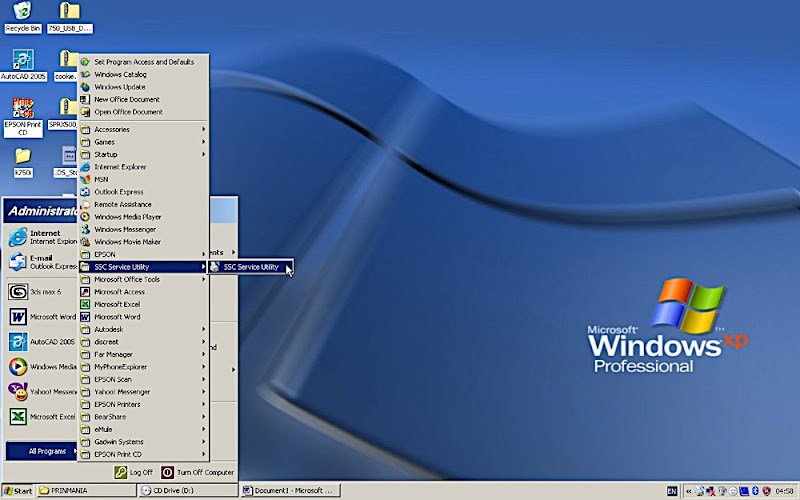
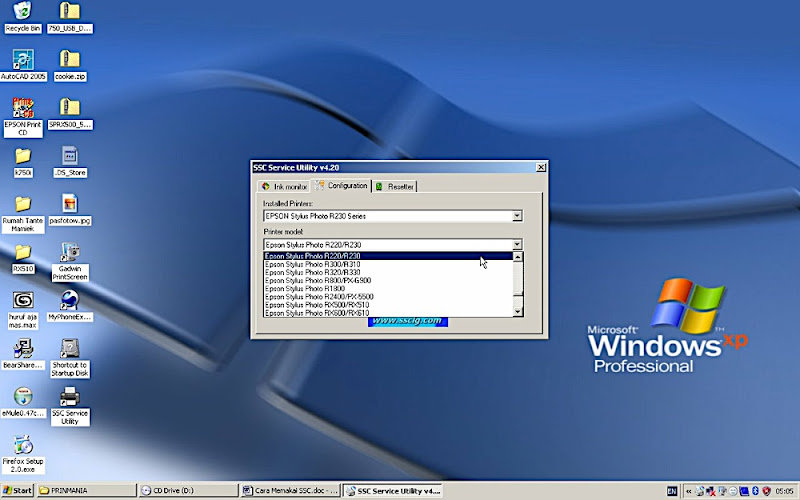
0 comments:
Post a Comment